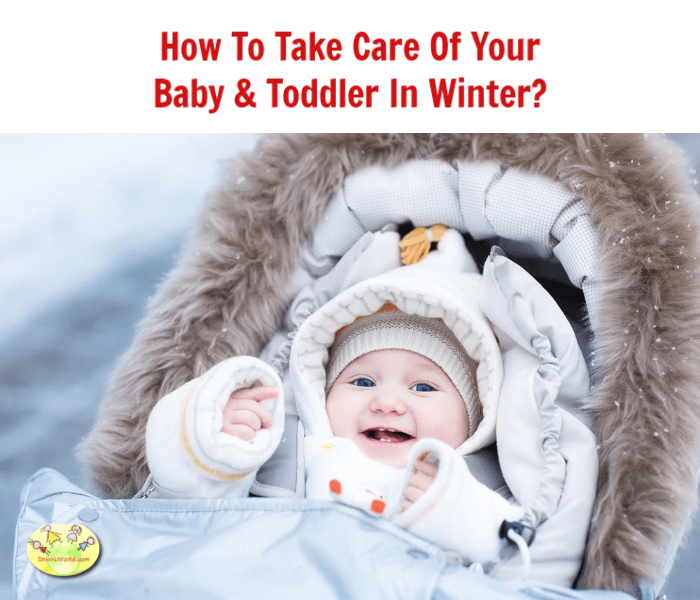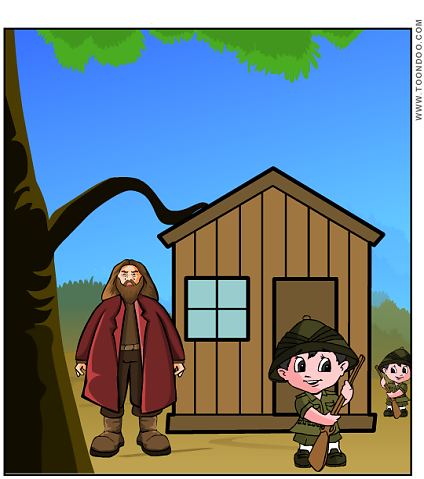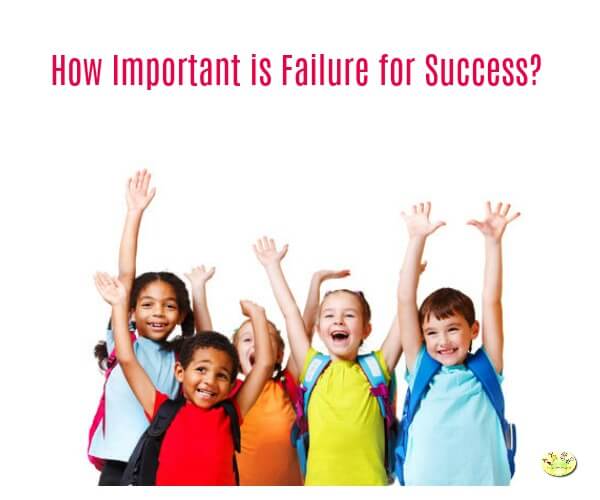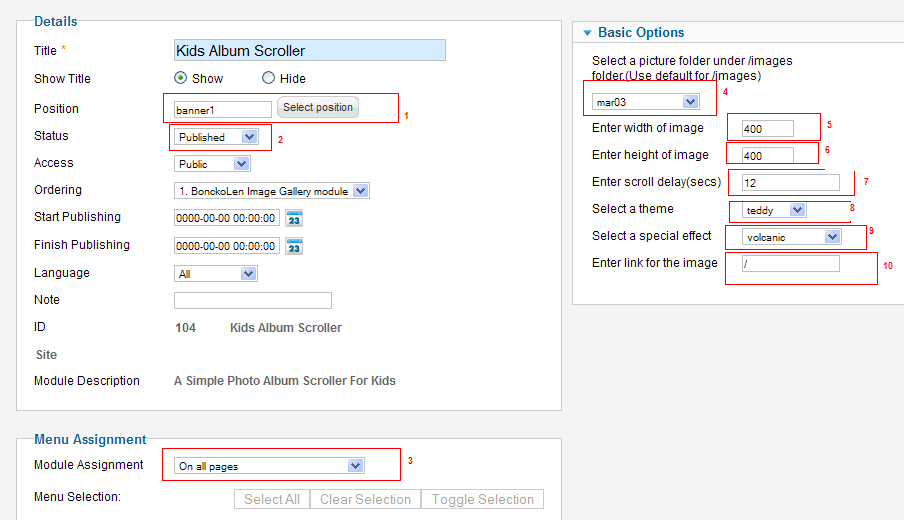
1. Select the position where you want to show the scroller.
2. Change the status to published
3. Assign the module for all pages or the pages you want.
4. Select the folder under images folder where you want to scroll the images.
(We support png,bmp and jpg images with same extensions.)
5. Enter the width of the image which will be scaled and fitted into.
6. Enter the height of the image which will be scaled and fitted into.
7. Enter how long each image would appear.
8. Select a theme image which will render along the images.If you do not want any theme select none.
9.Select a special effect like bnw , sepia,volcanic or none.
10 Enter the url where you would like to redirect when image is clicked.