Internet and technology has made the world small but it has also brought the dangers of the world closer home. You don’t know who is contacting your child on social media. Even if nothing looks amiss, there have been many incidents of identity thefts, misuse of pictures and what not. We don’t know what a child is browsing, which gaming portals he is accessing. Let us admit, for a parent, it is a scary world out there.
A few weeks back, I heard a strange but true story in one of the online mommy groups. One teenage child was suddenly found dead. There seemed to be no reason behind it. But it was found that the girl and her friends were playing some online horror game which caused them to attempt some dare, leaving the girl dead and few others injured. These are sketchy details, but I was really shocked to know there are applications like this, freely available for children to try. The dangers of online world are very real and parents have to be proactive in these times to protect their children.
How can one protect our children from the dangers of the digital world?
Though it is not possible to check the usage of mobile completely, knowing what the children are accessing and who they are connecting with can help parents proactively monitor the children’s online activity. In this scenario, an app like eKavach is God-sent.
It allows the children the freedom that they need without constant interference, but also provides parents the peace of mind because they know children are browsing in a safe environment and within the limits defined by them.
Features of EKavach
1) It provides safe environment for children to browse internet as the limits have been set by parents. It prevents exposure to dangers like pornography and inappropriate websites
2) Allows parents to set healthy time limits for browsing. Beyond those times, all access to internet and apps will be blocked. It prevents children from getting addicted to internet and allows them to spend more time with friends and family and pursuing healthy and creative activities.
3) Keeps check over gaming and other activities of children.
4) Parents get real-time alerts if any of the limits set by them are breached by the children.
5) Parents can monitor child’s activity on the provided dashboard.
6) Device Heartbeat feature allows parent to get the child’s geo location even when you are unable to reach him/her due to a dead phone.
7) Sends offline notifications in case internet is not available.
8) Provides child with a SOS notification facility to reach you urgently in case of any trouble.
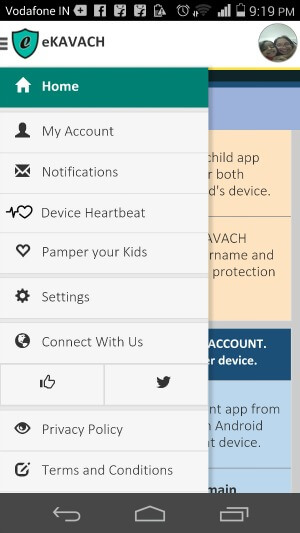
How to set eKavach apps?
EKavach can set up very easily using 5 simple steps. There are two apps available in Google Play Store. The first one is called the parent app and second one is called the child app.
1) 1) Download the eKavach Parent App on your mobile.
2) 2) Setup a family account using Facebook or Google and register yourself as parent.
3) 3) Download the eKavach Child App on your child’s mobile/ device.
4) 4) Login with family account credentials, register your child and activate eKavach protection.
5) 5) Review the default settings and customize them as you want.
v
Verdict
The apps are easy to setup and use. It provides the much-required checks on child’s online activity in current times. A must-have for all parents if your child is active online.







